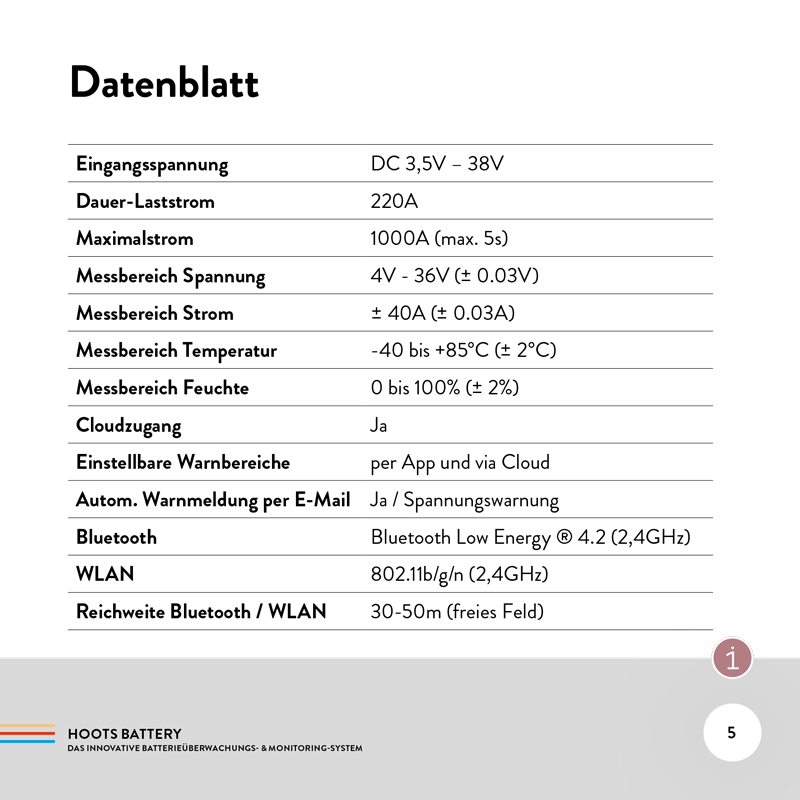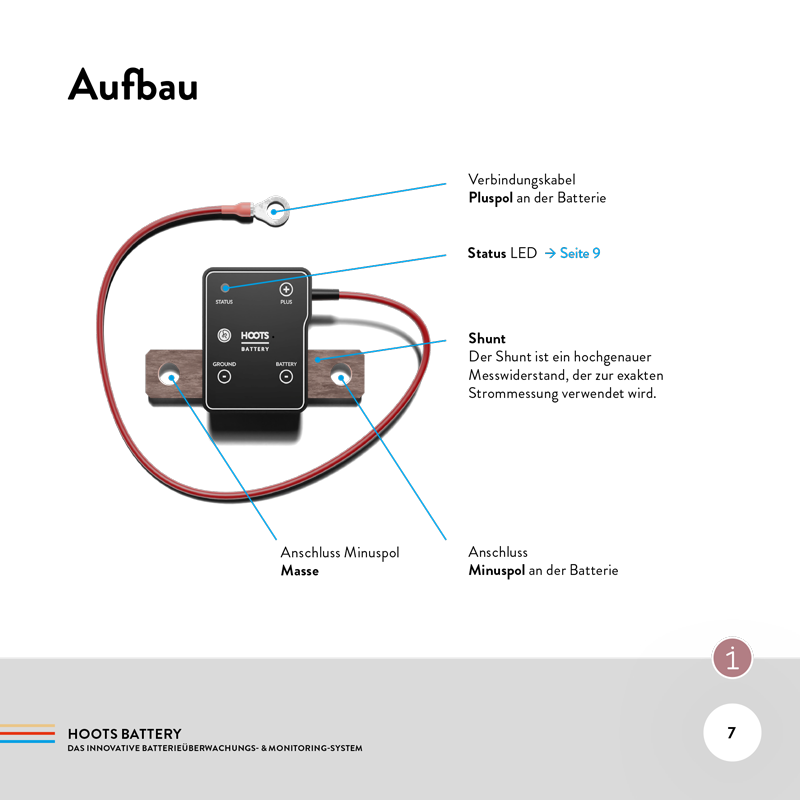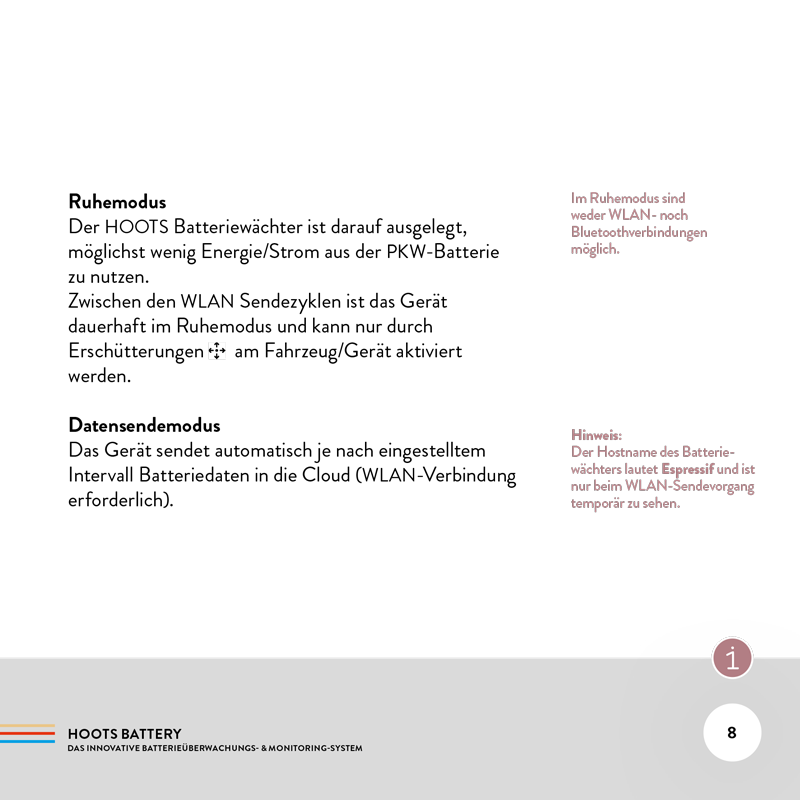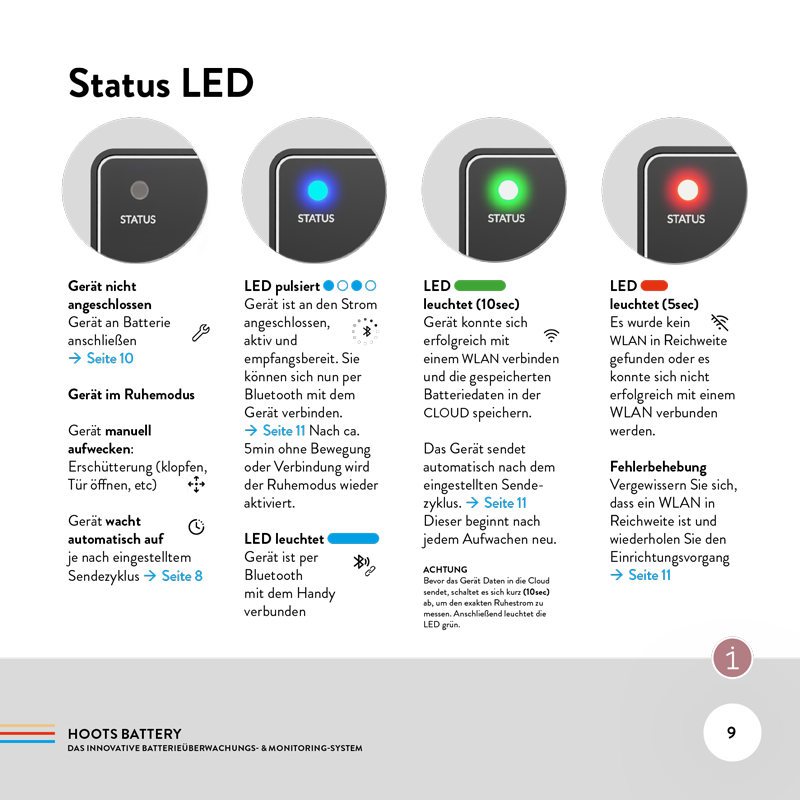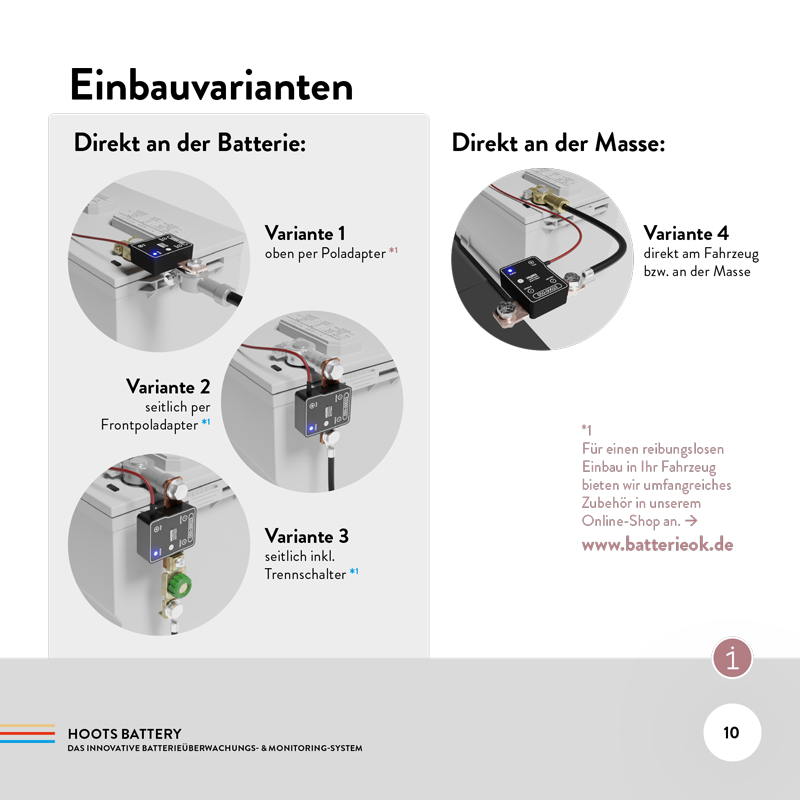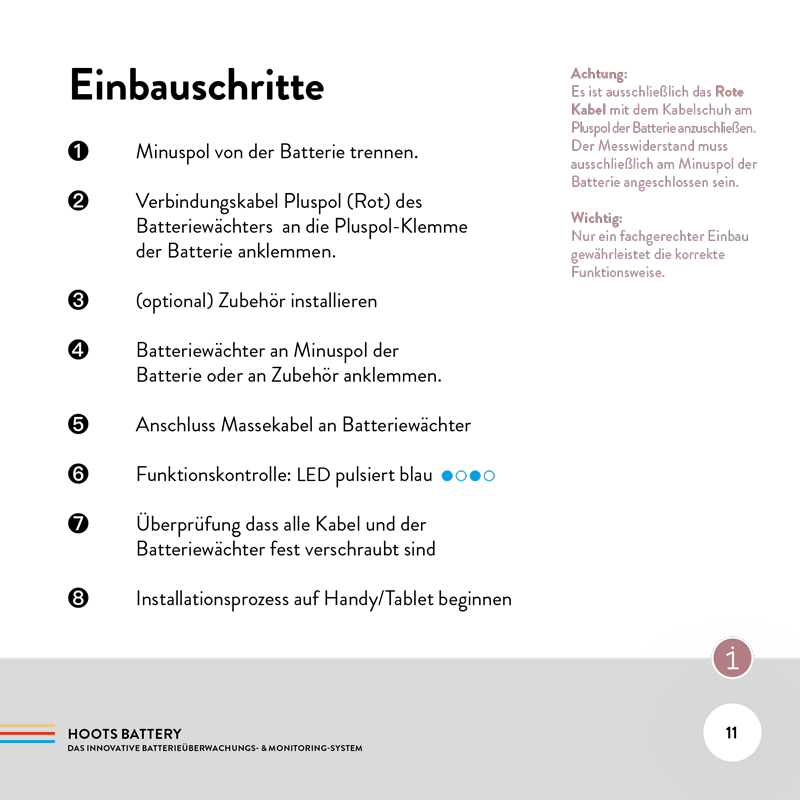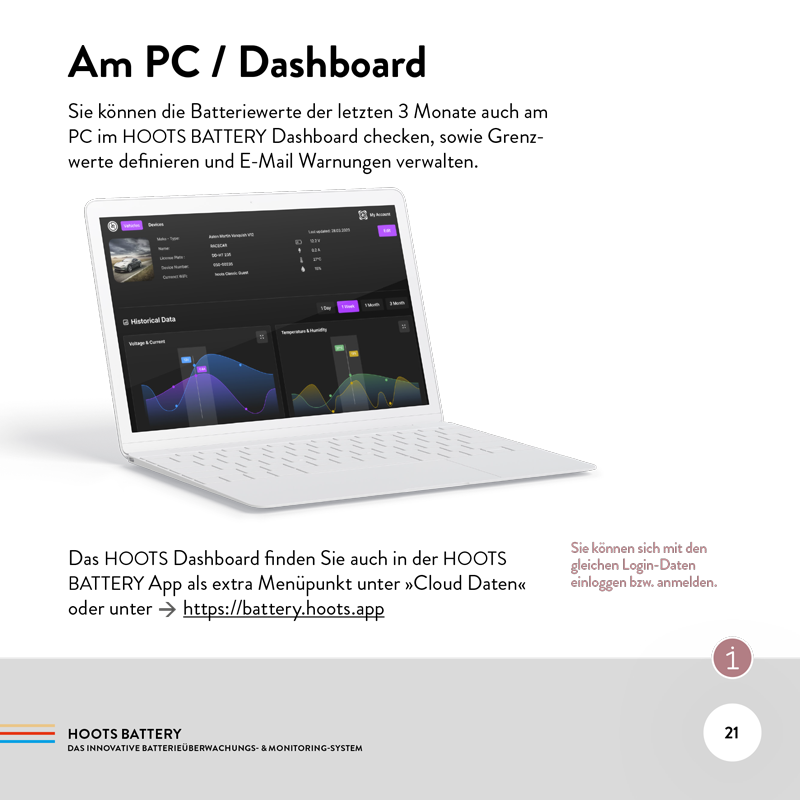HOOTS BATTERY Installation & Application
In this guide you will find the operating instructions as well as detailed information about the HOOTS BATTERY battery monitor
How to check car battery voltage?
To check the voltage of a car battery, you can use a multimeter, a versatile instrument capable of measuring voltage, current, and resistance. Here is a step-by-step guide on how to do it:
1. Preparing the multimeter:
- Set the multimeter to the DC Voltage setting. A car battery's voltage is measured in volts, so choose a range that can measure up to 20 volts.
- Turn on the multimeter.
2. Switch off engine:
- Make sure the vehicle is turned off and all electrical consumers (lights, radio, air conditioning, etc.) are off.
3. Attaching the sensors:
- Connect the red measuring cable (positive) of the multimeter to the positive (+) terminal of the battery.
- Connect the black measuring cable (negative) to the negative (-) pole of the battery.
4. Reading the voltage:
- Read the voltage on the multimeter display. A fully charged car battery should read about 12.6 volts when the engine is off.
- Voltages between 12.4 and 12.8 volts are considered normal for a charged battery.
5. Engine test:
- To check the generator charging capacity, start the engine while the multimeter is still connected. The voltage should rise to about 13.7 to 14.7 volts, indicating that the generator is charging.
6. Safety instructions:
- Make sure the measurement cables are connected correctly to avoid short circuits or sparks.
- Wear protective clothing such as gloves and goggles if necessary.
If the voltage is significantly below 12.4 volts, or if the voltage does not rise when the engine is running, this may indicate a problem with the battery or charging system. In such cases, you should have the battery checked by a specialist and replaced if necessary.
You can use our HOOTS BATTERY WLAN Battery-Guard to monitor the battery.
At what voltage is a 12 volt battery empty?
A 12-volt battery is generally considered dead when its voltage drops to around 10.5 to 11.5 volts. However, this value may vary depending on the battery type and its specific requirements.
It is important to note that regularly discharging a lead-acid battery (such as those often used in vehicles) to below 11.5 volts can significantly shorten its lifespan. Therefore, it is recommended not to let a 12-volt battery discharge below this threshold.
The voltage of an intact and fully charged car battery is usually around 12.8 volts. Values between 12.4 and 12.8 volts are normal and indicate that the battery is in good condition. However, if the voltage consistently falls below 12 volts or the battery is unable to reach or maintain values within this range, this is an indication that the battery may no longer be functional.
Sulfation is a common cause of loss of battery performance. It occurs when the battery remains in a low state of charge for a long time, especially under the influence of factors such as cold and humidity. The sulfate crystals that form on the lead plates hinder the normal chemical reaction in the battery, reducing its ability to accept and hold a charge.
In such a case, replacing the battery is usually the best solution, as a battery that has become heavily sulfated can often no longer be effectively regenerated.
You can use our HOOTS BATTERY WLAN Battery-Guard for permanent battery monitoring.
What types of car batteries are there?
The most common types of car batteries are lead acid batteries. They are made of lead plates dipped in a sulfuric acid solution. When the battery discharges, the sulfuric acid breaks down into water and sulfur dioxide. When charging the battery, the reverse process takes place.
You can use the HOOTS BATTERY WLAN Battery-Guard to monitor the battery.
Lead batteries are divided into two main groups:
Wet batteries are the simplest and cheapest type of car battery. They contain a liquid sulfuric acid solution that needs to be refilled regularly.
Maintenance-free batteries contain a gel or AGM electrolyte solution that does not require refilling.
In addition to lead batteries, there are the following types of car batteries:
Lithium-ion batteries are the most modern type of car batteries. They are lighter, have a higher energy density and have a longer lifespan than lead batteries. However, they are also more expensive.
Nickel-cadmium batteries have been widely used in electric vehicles in the past. However, they have increasingly disappeared from the market because of their environmental impact.
Lead batteries / wet batteries
Advantages: Cheap, easy to use
Disadvantages: Sulfuric acid solution must be refilled regularly and can leak
Lead batteries / maintenance-free batteries
Advantages: No maintenance required, light weight
Disadvantages: Expensive, lower energy density than wet batteries
Lithium-ion batteries
Advantages: Lightweight, high energy density, long service life
Disadvantages: Expensive, low sensitivity to cold
Nickel-cadmium batteries
Advantages: High energy density, good sensitivity to cold
Disadvantages: Harmful to the environment, short lifespan
Which type of car battery is the right one?
The right type of car battery depends on several factors:
Vehicle type: Cars with a start-stop system require an AGM or EFB battery.
Driving behavior: Cars that are often driven on short journeys require a battery with a high energy density.
Climate zone: In cold regions, a battery with good cold sensitivity is recommended.
As a rule, a maintenance-free lead battery is sufficient for most vehicles. However, cars with a start-stop system or vehicles with high power requirements require an AGM or EFB battery.
What can a battery monitor be used for?
A battery monitor, often referred to as a battery monitor or deep discharge protector, has several important functions that help protect and efficiently use batteries:
1. Avoiding deep discharge: A main purpose of a battery monitor is to protect a battery from deep discharge. Deep discharge can significantly affect the lifespan and performance of batteries, especially lead-acid batteries. The battery monitor monitors the voltage of the battery and automatically switches off connected loads if the voltage falls below a predefined threshold.
2. Overcharge Protection: Some battery monitors also provide overcharge protection by stopping charging when the battery is fully charged. This prevents damage from overheating or overcharging.
3. Power management: The battery monitor can help optimize energy consumption by reducing unnecessary consumption when the battery reaches a critical state of charge.
4. Health monitoring: Modern battery monitors often offer battery health monitoring features, such as displaying voltage, current, remaining capacity, and sometimes estimated remaining run time.
5. Alarm functions: Many devices issue alarms or warnings when the battery reaches a critical condition, which is particularly useful in systems where constant power is critical.
6. Data recording: Some advanced battery monitors record battery usage data, which can be useful for maintenance and troubleshooting.
Overall, a battery monitor increases the reliability and longevity of battery systems and is particularly important in applications where constant power is critical, such as emergency power systems, RVs, boats or off-grid solar energy systems.
HOOTS BATTERY combines all of these functions and advantages.
How can I test whether my car battery is defective?
To test if your car battery is bad, you can follow some simple steps and diagnostic methods. Here are the main methods:
1. Voltage measurement:
- Use a multimeter to measure the voltage of the battery. A fully charged battery should read about 12.6 volts at rest. Values below 12.4 volts may indicate a weak or defective battery.
2. Start test:
- Try to start the car. If the engine starts slowly, the starting noise is weaker than usual, or the car doesn't start at all, this could indicate a weak or defective battery.
3. Checking the battery terminals:
- Inspect the battery terminals for corrosion or damage. Corroded or damaged terminals can affect the flow of electricity and are often a sign of an older or defective battery.
4. Headlight test:
- With the engine running, turn on the headlights. If the lights dim or flicker when you start the engine, it may be a sign of a weak battery.
5. Battery load test:
- A battery stress test is a more accurate way to check the health of your battery. This test measures the battery's ability to maintain a normal charge under load. It is recommended to have this test carried out by a specialist workshop.
6. Checking the age of the battery:
- The lifespan of a car battery is typically 3 to 5 years. If your battery is in this range or older, it may need to be replaced.
7. Checking the electrolyte level (for serviceable batteries):
- For batteries that allow maintenance, check the electrolyte level. Low electrolyte levels can indicate a problem.
If your battery shows signs of weakness or defect, it is advisable to have it checked by a professional and replaced if necessary. Batteries are critical to the reliability and safety of your vehicle, so it's important to identify and correct problems early.
You can use our HOOTS BATTERY WLAN Battery-Guard to monitor the battery.
Quiescent current in the car, what causes an empty battery?
A dead car battery due to quiescent current can have various causes. Quiescent current, also known as parasitic loss, refers to the current consumed by the battery when the vehicle is off.
Our recommendation: With the HOOTS battery monitor you can access the power, current, voltage and the associated times via WLAN in the data cloud or Bluetooth.
Here are some common causes of excessive quiescent current that can lead to a dead battery:
- Defective or old battery : A battery that has exceeded its service life can be discharged quickly, even without external loads.
- Electrical devices stay on : Sometimes devices like the radio, interior lights, navigation system, or alarm systems accidentally stay on and continue to use power.
- Short circuits or defective electronics : Defective electrical components or wiring can cause a short circuit, resulting in increased quiescent current.
- Charging electronics malfunctions : Problems with the alternator or voltage regulator can prevent the battery from charging properly.
- Faulty ECUs : Modern vehicles have multiple electronic control units (ECUs). A defective control unit may continue to consume power after the engine is turned off.
- Faulty battery management system : In some modern vehicles, a faulty battery management system can cause unnecessary power consumption.
- Diode failure in the alternator : A defective diode in the alternator can result in reverse current that discharges the battery.
- Doors or trunk lids not closed properly : If doors or the trunk are not closed properly, lights or warning systems may remain activated and drain the battery.
To diagnose the quiescent current problem, you should take the vehicle to a specialist workshop. There the quiescent current can be measured with an ammeter and the cause of the problem can be identified. In many cases, fixing such a problem is difficult without specialized knowledge and tools.
What battery monitoring options are there?
There are several ways to perform battery monitoring and monitor battery health. Here are some common options:
1. Voltage meter: A simple voltmeter makes it possible to measure the battery voltage and thus monitor the charge status. It is important to check the battery voltage regularly to ensure it is within the recommended range.
2. HOOTS BATTERY Battery Management System (BMS): A BMS is an electronic system that can monitor and control the health of a battery. It monitors multiple parameters such as voltage, current, temperature and humidity. If necessary, the BMS can also send alerts or take action to protect the battery.
3. Battery Logger: A battery logger is a device that continuously records battery data. It monitors parameters such as voltage, current, temperature and saves this data for later evaluations. Battery loggers can also transmit data wirelessly to enable real-time monitoring and analysis.
4. Capacity meter: A capacity meter measures the actual energy content of the battery. This can be done through various methods such as integrating current and voltage or measuring the change in internal resistance. A capacitance meter can give an accurate picture of battery health.
5. Remote monitoring: For larger battery systems, remote monitoring can be used using sensors and wireless communication. This allows the battery health to be monitored and managed in real time from a central control room.
Each of these methods has its own advantages and disadvantages, and the choice depends on various factors such as the type of battery, operating conditions and desired monitoring functions.
Disconnect the battery in winter if it is standing for a long time?
Disconnecting the battery when a vehicle is parked for a long time in winter can be a good measure to prevent the battery from discharging.
Here are some points to keep in mind:
Our recommendation: With the HOOTS battery monitor you can access the power, current, voltage and the associated times via WLAN in the data cloud or Bluetooth.
- Self-discharge prevention : Batteries self-discharge over time, even when not in use. Disconnecting the battery minimizes self-discharge.
- Cold Protection : If the vehicle is in a very cold environment, disconnecting the battery and storing it in a warmer location can help extend the life of the battery.
- Avoiding electricity consumers : Modern vehicles often have systems that consume electricity even when parked (e.g. alarm systems, clocks, computer systems). Disconnecting the battery deactivates such power consumers.
- Disconnection procedure : First disconnect the negative cable (usually black) and then the positive cable (usually red). When reconnecting, proceed in reverse: first plus, then minus.
- Storing vehicle settings : Please note that if you disconnect the battery, certain stored settings in the vehicle, such as radio stations or times, may be lost. On some vehicles it may also be necessary to re-enter security codes.
- Trickle charger as an alternative : Instead of disconnecting, you could also use a trickle charger to keep the battery charged and ready for use during the downtime.
- Check the battery before reconnecting it : If you have disconnected the battery, check its condition before reconnecting it (e.g. fluid level for batteries requiring maintenance) and charge it if necessary.
- Observe safety instructions : Be careful when handling the battery as it may contain dangerous acids and gases.
How to care for car battery and vehicle battery in winter?
Caring for a car battery or vehicle battery in the winter is especially important because cold temperatures can affect battery performance.
Here are some tips on how to care for your battery in the winter and ensure your vehicle starts reliably:
Our recommendation: With the HOOTS battery monitor you can access the power, current, voltage and the associated times via WLAN in the data cloud or Bluetooth.
- Fully Charge Battery : Make sure your battery is fully charged as a fully charged battery is less prone to freezing and performs better in cold temperatures.
- Periodic Checks : Check the battery charge level regularly using a voltmeter. A healthy 12-volt battery should read about 12.6 volts at rest.
- Clean battery terminals : Keep battery terminals clean and free of corrosion. Corroded terminals can lead to poor electrical connections.
- Insulate battery : Use a battery insulation mat or cover to protect the battery from extreme temperatures.
- Check battery fluid level : For batteries that require maintenance, check the fluid level regularly and top up with distilled water if necessary.
- Turn off electrical systems : Turn off all electrical systems (such as radio, heater, headlights) before turning off the engine to reduce battery strain the next time you start.
- Fewer short-distance trips : Short-distance trips are often not enough to fully charge the battery. Plan longer trips regularly or use a battery charger.
- Use a battery trickle charger : A trickle charger can be useful to keep the battery charged during extended periods of inactivity.
- Charging System Check : Have your vehicle's charging system, including the alternator, checked regularly to ensure the battery is charging properly.
- Park vehicle in garage : If possible, park your vehicle in a garage to protect it from the coldest temperatures.
- Consider battery age : Keep in mind that battery performance decreases with age. A battery that is more than three to five years old may be less reliable in winter.
By following these tips, you can help maximize your battery's performance in the winter and reduce the likelihood of starting problems.
Why do I use a HOOTS WLAN Battery-Guard?
A HOOTS WLAN Battery-Guard is used to monitor and manage the health and performance of a battery over a WLAN network. This type of device is particularly useful for applications where you want to remotely monitor battery health, such as RVs, boats, or other vehicles.
Here are some typical features and benefits:
Main functions:
Remote Monitoring: Allows you to monitor the health of the battery via a smartphone, tablet or computer as long as the device is connected to WiFi.
Real-time data: Provides current information about important parameters such as battery voltage, state of charge and, if applicable, temperature.
Alarm functions: Can send notifications when battery voltage exceeds or falls below certain limits, which may indicate a problem such as overcharging or deep discharging.
Advantages of using:
Preventive maintenance: Identifying problems early allows you to schedule maintenance before major damage occurs.
Convenience: Monitor battery health from the convenience of your mobile device without requiring physical access to the battery.
Longer battery life: Better monitoring and maintenance can extend battery life.
Data recording: Some models offer the ability to record and analyze historical data to identify trends in battery health.
Application areas:
Motorhomes and Caravans: Monitor the battery while the vehicle is parked or stored.
Boats: Monitor boat batteries, especially when unused for long periods of time.
Backup Power: Monitor batteries in backup power systems to ensure they are operational in the event of a power outage.
Exact features may vary by model, so it is advisable to consult the user manual for specific details and instructions.
Can my battery automatically warn me if there are problems?
Most traditional batteries, especially lead-acid batteries, do not have the ability to automatically alert you when they are having problems or are in a state of deep discharge. Batteries are essentially passive energy storage devices and cannot issue warnings without additional monitoring devices.
When a battery has low voltage or problems, it is usually noticeable by the behavior of the electrical devices or vehicle that uses it. For example, you might notice that:
- The vehicle or device starts poorly or no longer starts at all.
- Electrical devices in the vehicle or motorhome no longer function properly or react more slowly.
- Warning lights on your vehicle's dashboard illuminate to indicate battery problems.
- Your RV's charge level indicator or battery monitor is showing low readings.
It's important to recognize and pay attention to these signs as deep discharge or poor battery health can cause serious problems. It is recommended to regularly check the voltage of the battery and ensure that it is well charged, especially if the vehicle or RV is not in use for a long time.
If you want an additional battery monitoring feature to provide early warning of battery problems, you may consider using a battery monitoring system or device that is specifically designed for this purpose and offers the ability to provide notifications about the health of the battery receive.
How deeply can you discharge a car battery or vehicle battery?
The permissible depth of discharge of a battery depends on its type. Here are some general guidelines for different battery types:
1. Lead-acid batteries (including AGM and Gel): These should generally not be discharged more than 50%. A deeper discharge can significantly shorten the life of the battery. For optimal lifespan, it is best to limit discharge to around 20-30%.
2. Lithium-ion batteries: These can often be discharged up to 80% or more without significantly affecting their lifespan. Some lithium-ion batteries can even be almost completely discharged.
3. Nickel-metal hydride (NiMH) and nickel-cadmium (NiCd): These batteries can typically be discharged up to 80% of their capacity, but again it is better to aim for a less deep discharge to maximize lifespan.
It is important to note that regular deep discharges of any type of battery can shorten its lifespan and impair its performance. To maximize the life of your battery, you should charge it regularly and avoid deeply discharging it on a regular basis.
A maximum depth of discharge of 20-30% is often recommended for lithium-ion batteries. It is important to follow the manufacturer's specific instructions as they may vary depending on the battery type. Discharging too deeply can damage the battery and shorten its lifespan.
You can use our HOOTS BATTERY WLAN Battery-Guard to monitor the battery.
How can I be warned about a deep battery discharge?
There are various methods and devices you can use to warn you of a deep battery discharge. Here are some ways you can receive an alert:
- Battery Monitoring Systems: There are specialized battery monitoring systems and battery monitoring devices on the market designed to monitor the health of your battery. These systems collect data such as battery voltage, current flow and temperature and send it wirelessly to a mobile app or online dashboard. You can then set up alerts to be notified when the battery voltage reaches a certain threshold that would indicate deep discharge.
- Solar charge controller with alarm function: Some solar charge controllers have alarm functions that notify you when the battery voltage gets too low. You can set the charge controller to trigger an alarm or send a message to you when the battery voltage becomes critical.
- Vehicle monitoring systems: Some modern vehicles are equipped with monitoring systems that monitor the condition of the battery and display warnings on the dashboard. You might want to check these alerts and follow them closely.
- Alarm and security systems: Devices such as motion sensors and door/window sensors can be integrated into your RV or vehicle and trigger an alarm or send a notification when the battery voltage is low.
Before choosing a battery warning method, make sure it is compatible with your battery type and vehicle model. You should also set the desired warning threshold that indicates when the battery voltage is considered too low. Note that some monitoring systems require an internet connection or mobile data connection to send notifications.
Setting up a battery alert is an effective way to ensure you receive early notice of battery problems and can take steps to prevent deep discharge. HOOTS BATTERY offers an all-in-one solution to this problem.
How does remote battery monitoring with WiFi and Bluetooth work?
Our recommendation: With the HOOTS battery monitor you can access the power, current, voltage and the associated times in the data cloud via WLAN.
WiFi remote battery monitoring
WiFi remote battery monitoring uses a battery monitor that is equipped with a WiFi module. The battery monitor is connected to the battery and sends the data to a cloud-based platform via WiFi. The data can then be accessed via a web browser or mobile app.
WiFi remote battery monitoring offers the following advantages:
The data can be accessed from anywhere in the world.
The data can be accessed in real time.
The data can be synchronized with other devices or systems.
Bluetooth remote battery monitoring
Bluetooth remote battery monitoring uses a battery monitor equipped with a Bluetooth module. The battery monitor is connected to the battery and the data can then be accessed with a smartphone or tablet via Bluetooth.
Bluetooth remote battery monitoring offers the following advantages:
The data can be accessed quickly and easily.
The data can be accessed without an internet connection.
functionality
How battery remote monitoring works with WiFi or Bluetooth is essentially the same. The battery monitor records the battery data, such as: B. the charge level, voltage, power consumption and temperature. This data is then transferred to the cloud-based platform or the smartphone or tablet.
Cloud based platform
The cloud-based platform is a server that stores and processes the battery monitor data. The data can then be accessed via a web browser or mobile app.
Web browser
Using a web browser, you can access the remote battery monitoring data in a web browser. To do this, you need to log in using the cloud-based platform.
Mobile app
A mobile app allows you to view remote battery monitoring data on a smartphone or tablet. To do this, you need to download and install the app from the App Store or Google Play Store.
Push notifications
Most remote battery monitoring systems also offer the ability to receive push notifications. Push notifications are sent to your smartphone or tablet when certain events occur, such as: B. when the battery charge level falls below a certain threshold.
Conclusion
Remote battery monitoring with WiFi or Bluetooth is a practical way to monitor the condition of your batteries. With remote battery monitoring, you can ensure that your batteries are always sufficiently charged and that they are not overloaded.
HOOTS Battery Tester 12V 24V 36V with Bluetooth WLAN and 40A Shunt
The HOOTS WiFi Battery Guard and Bluetooth battery monitor for remote monitoring of car batteries including battery monitor live data on the charge level. The vehicle battery monitoring is suitable as a battery tester for 6V 12V 24V 36V system voltage and battery systems. The voltage monitor is suitable as a remote battery monitoring and deep discharge protection and as a voltage meter for lead, gel or AGM batteries including Li-Ion batteries.